10 things you might not know about self-assessment
It’s that time of year again! As every contractor and freelancer knows, January is the time to get those accounts…
If organising yourself better is something you want to work on as a contractor or freelancer in 2018, it’s not…
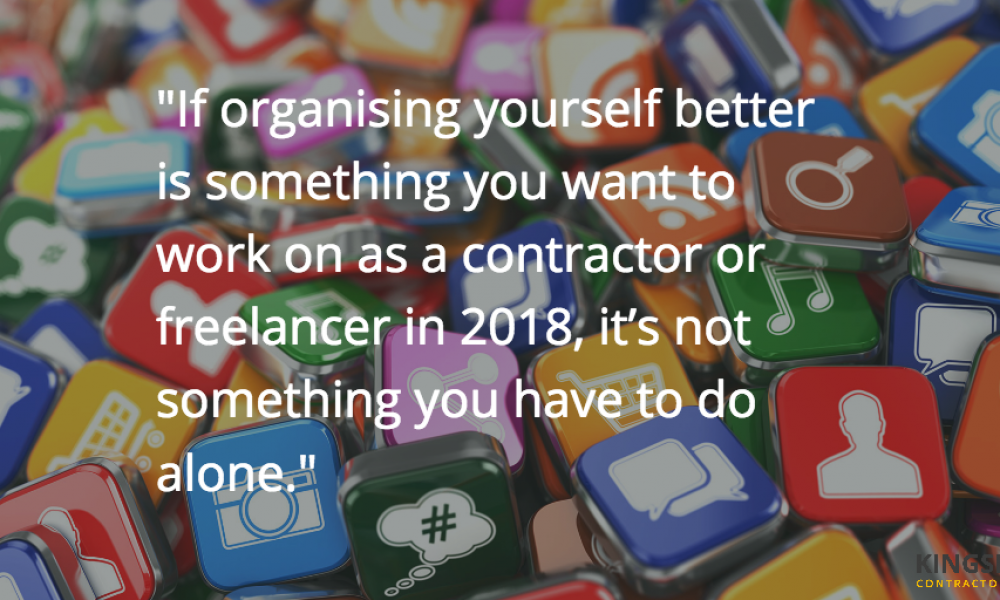
If organising yourself better is something you want to work on as a contractor or freelancer in 2018, it’s not something you have to do alone.
There are loads of apps out there to keep you on the straight-and-narrow. Of course, they can only help you – you still have to do the hard work yourself! But having an app to remind you of tasks, keep track of time or simply keep everything in one place can really help. We’ve compiled some of our favourites to help you streamline 2018.
There are seemingly endless to do list apps out there with a somewhat dazzling array of features. But if you need a simple list with the facility to prioritise each day and set up recurring tasks, then Swipes Personal is ideal.
It’s available on iOS, Android and macOS as well as a web app, and allows you to quickly add and schedule tasks (with individual action steps if need be). You can reorganise your to do list without fuss and you can mark tasks as complete with a simple swipe. It can also link to Gmail, enabling you to instantly add emails to be actioned.
Similarly, there are what seems like a million time-tracking apps out there. If you just require something straightforward, then Toggl is a great choice. Available on iOS, Android, macOS, Windows and Linux as well as a web app, it gives you straightforward time-tracking across multiple projects. This allows you to keep track of your own hours, or to present them to clients to demonstrate time spent on a project.
The free version is ideal for many freelancers and contractors, although there are premium options available for more advanced users.
As a contractor or freelancer, it can be difficult to keep track of where and when you’re working. Freelancers in particular may find themselves working from home one day and in-house another, with some days working during the day and others in the evening to fit around other commitments or client deadlines.
An app like Shift Worker (currently only available for iOS) allows you to set up a custom calendar with when and where you are working on each day.
So, if you plan to work in-house with a client on Monday and Tuesday, at home in the evening on Wednesday, at a shared workspace in the morning on Thursday and then a day off Friday, it can all be displayed easily. What’s more, it can be shared with others so your partner or collaborators can see where you’re meant to be and when on any given day.
There are many great organisational tools out there. Do you have a particular favourite you’d like to share?
One thing Kingsbridge can help you organise is your contractor insurance. Check out our Knowledge Hub for more info or contact us directly.